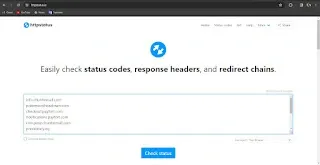What is a bughost?
A bughost as the name indicates, is a loophole in an ISP Server that allows individuals to exploit systems to their own advantages. Loopholes are created as a result of a flaw or oversight in a system.
To break this down, Imagine that Activision launched a new challenging mode in Call Of Duty Mobile where winning seems impossible, and they offered a cash prize of a $1000 for anyone who succeeds. Now lets say after playing it for a while you found a secret way to win or solve it, that the game developers and the online community didn't even know about. That's a loophole.
Open ports = bugs = exploitation = free internet.
Every open port in an ISP leads to a bug in the servers. Once a bug is identified, it leads to exploitation by config creators or what we also refer to as internet researchers.
Once config creators have been able to exploit the bug, it leads to free internet.
Types Of Bughost
There are three major types of bughosts namely HTTP Bughost, SNI Bughost, and TCP bughost, which i'm going to explain and let you know how they work in a minute but for the sake of this tutorial we will be focusing on only SNI Bughost and HTTP Bughost.
HTTP Bughost is the earliest recognized bughost that was used to access free internet, and is injected through the CONNECT and GET method in HTTP injector. HTTP is an abbreviation for Hypertext Transfer Protocol, an application layer that is responsible for transferring data over the network. These bug hosts are obtained through scans conducted using ISP terminals and are easily detected and blocked by ISP.
What is SNI Bughost?
SNI Bughost is host gotten from a tightly secured encryption method known as SSL/TLS. Due to the process in which these bughosts are obtained, they cannot be easily blocked like the Http bughost which is easier to detect, because they remain unknown to some ISP systems.
According to Google, Server Name Indication ( SNI) is an extension to the Transport Layer Security(TLS) computer networking protocol by which a client indicates which hostname it is attempting to connect to at the start of the handshaking process. It allows the browser you are using to send the name of the domain it wants at the beginning of the Transport Layer Security handshake.
Through that all sites running on the same server can share the same IP address and ports.
An SNI bughost can be zero rated websites or a social bundle offer by ISP which can be accessed without data or less data. When a SNI bug host is a social bundle such as WhatsApp, you will need to get all the different websites or subdomains hosted under the WhatsApp main website or server to know where the data is coming from.
In our previous lesson we talked about how to find zero rated websites in any country and will be using it in todays tutorial to find free internet bughost any ISP of our choice.
If you are new on this blog, you can click on the link below to know what zero rated website is.
Read More :How To Find Zero-Rated Websites In Any Country.
What is TCP Bughost?
TCP Bughost is a manipulated host or server in which the client establishes a Transmission Control Protocol (TCP) or User Datagram Protocol (UDP) connection. UDP is sometimes used instead of TCP for special purposes.
How to Find Free Internet Bughosts On Any ISP
Now that you are well informed about the terminologies of free browsing and how they operate, lets quickly look at how to find bughost on any ISP network.
There are two strategies of hunting for bughosts namely:
- Zero-rated websites strategy.
- Strategy of accessing unlimited internet by subscribing to special packages
Now here is the catch. Due to the fact that one can access these type of websites without doing any data subscription, we can intercept the ISPs network into believing we are actually accessing a zero-rated website with no data, but in reality with the aid of tunneling apps such as HTTP Injector, HTTP Custom, etc, are able to make these internet packets or data packets to run on our whole device.
This means that when you open Youtube and stream or do downloads, it will still look like you are using your browser to open any of these zero rated websites.
You need to know each countries zero rated website before you can create a working config that supports that country. It's not as simple as that.
Read More :How To Find Zero-Rated Websites In Any Country.
Please, if you haven't read my tutorial on how to find zero rated websites, click the link above now before continuing any further.
2. Strategy of accessing unlimited internet by subscribing to special packages. This strategy of acquiring bughost involves purchasing unlimited social bundles from your ISP. These unlimited bundles or offers can be tunneled with the help of VPN's such as Open tunnel, Http injector, Http custom, Napsternet v, and many more to power your whole device and thereby giving you access to Unlimited browsing, streaming and many more.
These unlimited social bundles can be Whatsapp bundle, Tiktok bundle, Facebook bundle and any other social media offer. For example if you buy an unlimited Whatsapp bundle from your ISP, instead of using it to only browse on whatsapp, we can use SNI together with tunneling apps to tunnel your device so you can use this unlimited whatsapp offer to watch youtube videos, download movies and do anything you want to do on the internet.
I hope you remember I said that, An SNI bughost can be zero rated websites or a social bundle offer by ISP which can be accessed without data or less data. When a SNI bug host is a social bundle such as WhatsApp, you will need to get all the different websites or subdomains hosted under the WhatsApp main website or server to know where the data is coming from. So with the example I gave you earlier on, in other to power our whole device with the unlimited whatsapp subscription, we would have to take whatsapp.com and try to find all subdomains underneath it ,which our ISP might be using to give this unlimited bandwidth to whatsapp.
How To Find Subdomains Under A Website.
There are soo many methods you can use to find subdomains under a working website but today am going to teach you the easiest way to go about it in just 3 steps.
- Open this link - https://www.yougetsignal.com/tools/web-sites-on-web-server/
- Enter the website of your social bundle offer, such as whatsapp.com, instagram.com, telegram.com, tiktok.com, facebook.com, and so on.
- Click on Check and copy all domains hosted on the same webserver. Voila, you are good to go.
The key part of setting up free browsing is making sure your SNI bughost can be exploited and is Alive (working) or Dead (stopped working). If not, you'll end up wasting your time trying different bughosts, and it will ultimately lead you to a dead end.
To find out if SNI bughost can be exploited, you need to look out for something we call HTTP status codes. HTTP status codes are 3 digit responses that indicates success, failure, and other properties about the result of an HTTP request. I believe everyone here has probably seen a 404 page-not-found error on a website before. That is an HTTP client error status code and there are a lot more of them.
HTTP status codes have 5 different responses namely:
- Informational responses (100 - 199)
- Successful responses (200 - 299)
- Redirection messages (300 - 399)
- Client error responses (400 - 499)
- Server error responses (500 - 599)
What we are looking for is a zero rated website (SNI) that has a status code of 200. So as you all my cherished readers can see in the above mentioned, a 200 status code is OK and has a standard response for successful http requests. Now copy all zero rated websites you found in your country using any of the methods discussed under the Zero rated websites strategy and lets proceed to check them through the following steps.
- Open this site https://httpstatus.io/
- Paste all zero rated websites you copied and make sure all links are in different lines as seen below to be able to bulk check all of them correctly.
- Click on "Check All" to continue and save all the zero rated websites that have a good status code in your notepad or any text file. As you can see below, among all the SNI I pasted only alwahaschools.edu.eg has a good status code of 200.
To check if your SNI is Alive (working) or Dead (stopped working), follow the processes below.
- Go to http://hostchecker.net
- Copy and paste each of the hosts (zero rated website with good status code). Don't enter full link with http:// , go straight to the point, for example google.com 😊👍
- Click on Hosts Check and allow it to process. If you receive Host is Up it means your SNI is working; if you receive Host is Down it means your SNI has stopped working.
This brings us to the end on how to find free internet bughosts on any internet service provider network.
In subsequent tutorials we will look at how to setup any VPN with our bughosts.